Contacts and channels in Marketing Cloud
Ep. 2 - Contacts and channels | Let's see how Marketing Cloud works to focus on customer-centric experiences.
Marketing Cloud has a B2C approach where communications are customer-centric, meaning they need to be personalized and arrive at the right time.
Communication channels
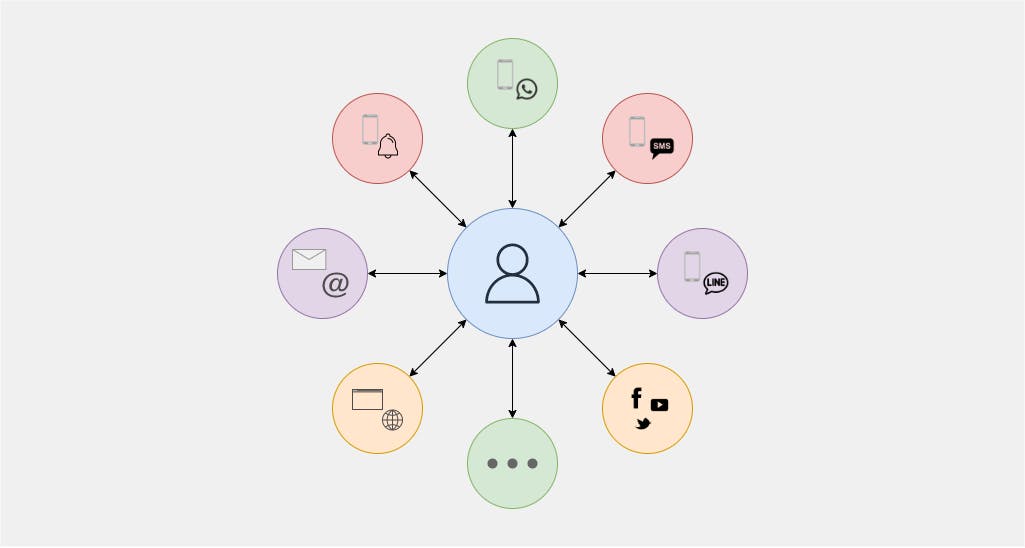
Each channel is like a means to communicate with customers. Marketing Cloud has natively integrated:
- SMS Messages and Notifications
- WhatsApp and LINE
- Websites
- Social networks
- Advertising Networks
And if there is an external channel that we would like to have, a custom integration can also be done.
This means that we can keep all communications with customers on the same platform, which later helps us to have a 360 view of all the communications that each person receives.
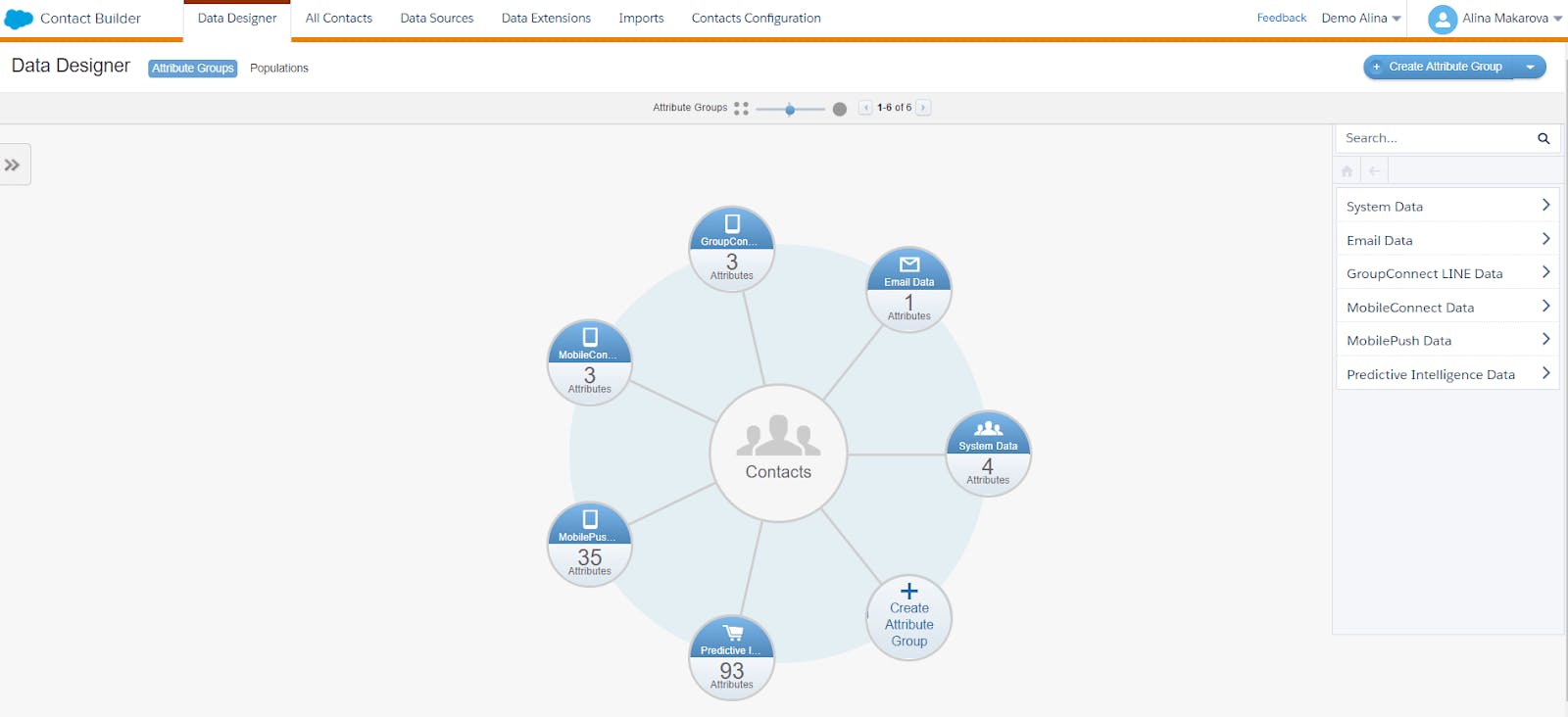
Contacts and Subscribers
A Contact in MC refers to a person, whether or not they are a customer. Each contact is registered with two IDs on the platform. ContactID is automatically assigned as an internal number generated by MC, while the ContactKey is a personalized text that we can define ourselves.
Depending on the version that we have contracted with Salesforce, we have a limited number of Contacts that we can create in Marketing Cloud. The general limits range from 15 thousand to 100 thousand, although additional ones can be purchased. Exceeding the limit implies fines or payments for the excess to Salesforce.
If you have questions about the limit of contracted contacts, consult your account executive.
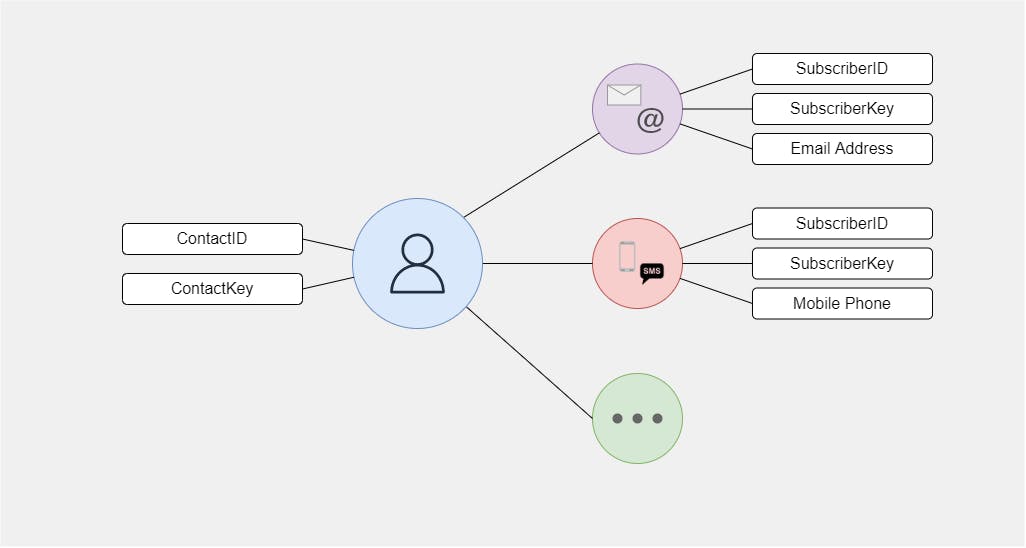
A Subscriber is a person who has opted to receive messages from you through a specific channel, such as email or SMS. A contact is a single person who can receive messages through multiple channels.
Subscriptions are made up of two IDs plus additional channel-specific information. SubscriberID is an internal numeric ID (similar to ContactID). SubscriberKey is a custom ID (same as ContactKey).
For example, for modules like Email Studio (Email) we have Email Address, for Mobile Connect (SMS) we have Mobile Phone and for Mobile Push (Notifications) we have Device ID.
It is important to clarify that two or more contacts with different ContactKeys may have the same Email or the same telephone number.
That is why it is essential to use a unique contact ID (ContactKey/SubscriberKey) per person in order to avoid contact duplication and other problems that we will see in a future article.
