👨💻 New Update! Filters are now available in the app SFMC DataViews

Photo by Kenny Eliason on Unsplash
I've heard your feedback and I am thrilled to introduce the ability to apply filters to the data fields within the Data View. Whether you're dealing with text, numerical values, or dates, the app now allows you to apply filters that suit your specific needs.
But that's not all - I've gone a step further. Now, you can even apply relative date filters based on today's date or the current month/year. This enhancement opens up a world of possibilities, making it easier than ever to extract the precise data you require.
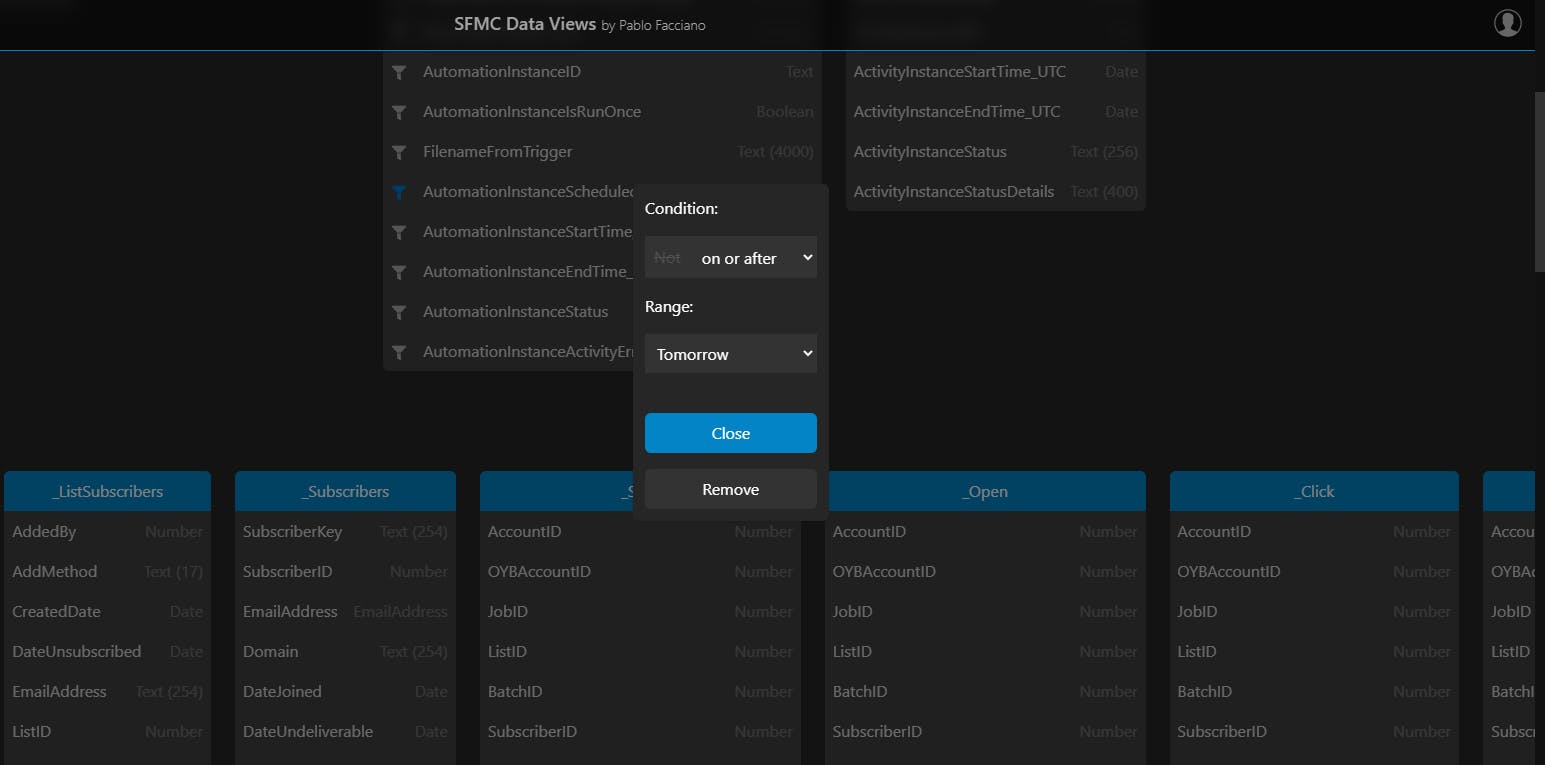
🚀 Seamless Integration with SQL Queries
Copying data from the Data View and integrating it into your workflows has never been smoother. The filters you apply are seamlessly integrated into the SQL queries generated by the app. This means you can save time and reduce errors by automating the process of crafting complex queries with the appropriate filters.
SELECT
AutomationName,
FilenameFromTrigger
FROM [_AutomationInstance]
WHERE
(FilenameFromTrigger LIKE '%.csv%') AND
(AutomationInstanceStatus = 'Error')
Simple, Yet Powerful Filtering Process
I understand that not everyone is a SQL expert, and that's why I've designed the filtering process to be as user-friendly as possible. To add a filter, simply right-click on the table. Then, activate the filters by clicking on the "Enable Filters" button. From there, a click on each field opens up the filter options tailored to the data type of that field.

This approach makes data manipulation accessible to both technical professionals and those who are less familiar with SQL. By streamlining the filtering process, I've created a tool that empowers a diverse range of users to harness the full potential of their data.
Open Source and Accessible
The SFMC Data Views app is not only cutting-edge but also community-driven. I believe in the power of collaboration and knowledge sharing. That's why the app is open-source and available on GitHub. This allows developers and data enthusiasts to explore the code and contribute improvements to the app to suit their unique requirements.
Conclusion
With enhanced filtering capabilities that cater to various data types and relative date ranges, coupled with the seamless integration of filters into SQL queries, this app is a game-changer for technical professionals and novices alike. Its user-friendly design and open-source nature further solidify its position as a must-have tool in your data management arsenal.
If you haven't already, make sure to check out the app!


